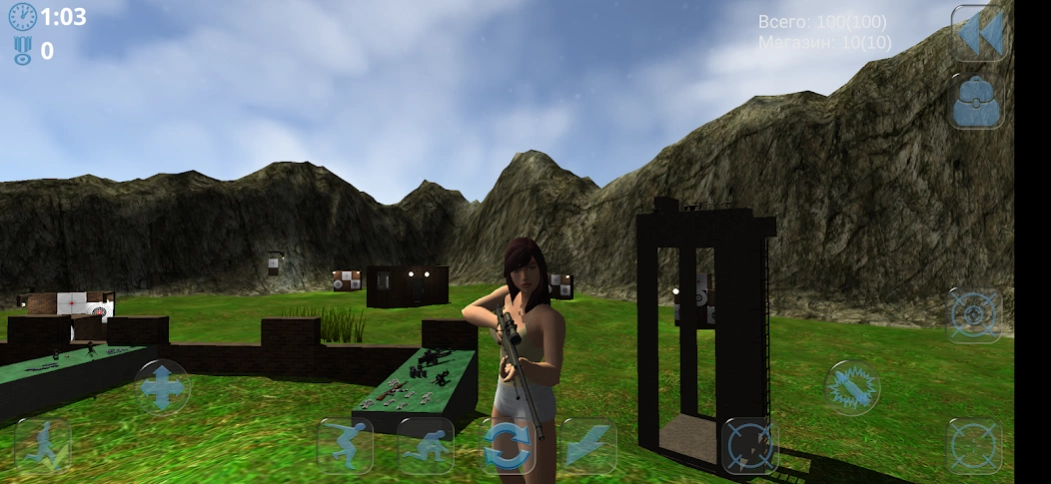Build and Protect 3.49
Free Version
Publisher Description
Build and Protect - We build our worlds and protect them from Zombies. Send them to your friends.
Dear users!
I present to your attention the game Build and Defend.
You can build your own world and live quietly in it. But there are people who, if they create something, are always destroyers. And now they have created destroyer robots. But their AI is very dumb, so they act like zombies.
Your world can be destroyed by zombie robots. They also have a portal to teleport to your world.
You will have to protect your world.
The game has four modes:
• Design mode
• Game mode – zombie boxes
• Game mode - zombies
• Game mode - shooting range
CONSTRUCTION MODE
All levels of the game are made in this constructor.
The constructor has not only a cube, but also various elements, blocks of different sizes, trees, lamps, furniture and various objects, targets, weapons, ammunition, windows and doors.
Some subjects have physics. Physics objects react to impacts and are affected by gravity. In constructor mode, physics is disabled, but in game mode it works.
You can create your worlds on five predefined locations (surfaces) or enable surface auto-generation.
Having created the world, you can send it to your friends (using any of your messengers or e-mail).
To speed up the installation of several identical designs, the game has templates. For example: a house assembled from blocks. You can install it on the location, in one click.
You can create your own templates and send them to your friends.
For maze lovers, there is a built-in maze generator of any size.
You can also place it on location.
GAME MODE - ZOMBIE BOXES
Zombie boxes move around the arena in one direction. Their goal is the opposite wall. Your task is to prevent them from achieving it.
It is possible to go through levels and sublevels, or just play in locations.
Upon entering, you can choose your avatar and weapon layout.
You have health, if it runs out you die.
GAME MODE - ZOMBIES
It is possible to pass levels, or just play in locations.
At the entrance, you can choose your avatar and weapon display.
You have health, if it runs out you are dead.
Zombies attack not only you, but also targets.
GAME MODE - SHOT
It is possible to pass levels, or just play in locations.
At the entrance, you can choose your avatar and weapon display.
Points in the game are awarded for hitting the target, taking into account the distance. The further you move away from the target, the more points you get for hitting it.
GAME SUPPORTS
• gamepad
PS
The game was created by one developer.
If you want to help, send us your levels or templates. If they are of interest, I will include them in the next releases, your name will be in their title.
Yes, there are ads, but they do not run after every game ends. There is also a built-in purchase - remove ads.
Screenshots of the game without retouching.
Write your wishes for the further development of the game, it is very important.
MY BELIEF:
NO REAL WAR!!!
About Build and Protect
Build and Protect is a free app for Android published in the Action list of apps, part of Games & Entertainment.
The company that develops Build and Protect is Mikhail Frenkel. The latest version released by its developer is 3.49.
To install Build and Protect on your Android device, just click the green Continue To App button above to start the installation process. The app is listed on our website since 2024-04-05 and was downloaded 0 times. We have already checked if the download link is safe, however for your own protection we recommend that you scan the downloaded app with your antivirus. Your antivirus may detect the Build and Protect as malware as malware if the download link to com.mmfgrp.bp is broken.
How to install Build and Protect on your Android device:
- Click on the Continue To App button on our website. This will redirect you to Google Play.
- Once the Build and Protect is shown in the Google Play listing of your Android device, you can start its download and installation. Tap on the Install button located below the search bar and to the right of the app icon.
- A pop-up window with the permissions required by Build and Protect will be shown. Click on Accept to continue the process.
- Build and Protect will be downloaded onto your device, displaying a progress. Once the download completes, the installation will start and you'll get a notification after the installation is finished.